 Lots of people have asked us for instructions on how they can effectively use, contribute to, and engage with Redlands2030.net.
Lots of people have asked us for instructions on how they can effectively use, contribute to, and engage with Redlands2030.net.
The good news is that there are many ways for you to learn the Latest News and Views and “have your say”.
Here at Redlands2030 we believe that communities should be heard when they speak, informed with facts – not SPIN, and their 2030 Community Vision for a well-designed, vibrant city with transparent government be honoured. Participate on Redlands 2030.net to –
1. Keep Informed
The Redlands2030.net website and its associated social media network presents a number of articles or “posts” on a range of concerns within the community. It includes tools such as subscriptions for mailouts or social media to help you stay informed.
Subscribe to our eNewsletter which gives an overview of recent posted reports, or subscribe to be emailed each post as it happens.
For those into Social Media, buttons are provided to Like/Follow us on Facebook, Follow us on Twitter, Google+ and others.
2. Have Your Say
Your say is important. At the bottom of each post you can freely comment and reply with your views on what the posted article or others have said. In addition, each button on the Redlands2030.net SHAREBAR – found at the top of each post – provides you the opportunity to have your say when you share the post with friends.
If you are wanting to have your words reach the growing Redlands2030 audience. Simply email thereporter@redlands2030.net with your lead or concerns. We will then follow up.
We welcome your input to the Redlands2030 Community Network.
3. Inform Others
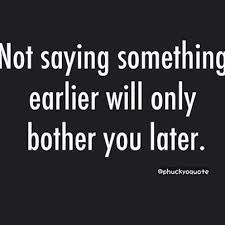 The Redlands2030.net SHAREBAR allows you to inform your friends and others. Whether it be by email or other social media. To send an email to friends simply click the envelope button on the SHAREBAR. It will open your default email application and automatically insert the hyperlink to the published article for you.
The Redlands2030.net SHAREBAR allows you to inform your friends and others. Whether it be by email or other social media. To send an email to friends simply click the envelope button on the SHAREBAR. It will open your default email application and automatically insert the hyperlink to the published article for you.
For those into social media, our website and posts have many ways to connect and/or share. On each individual post, our SHAREBAR provides simple ways for you to Share or Tweet individual posts of interest to your friends.
Redlands2030 Flyer – DOWNLOAD
Redlands2030 has developed a quick reference PDF flyer on how to use its website. Download the PDF flyer (as displayed below) and follow the guide for your preferred social media. Email it, Share it, Print it – give it to your friends. Talk about it.
Stand so our politicians cannot avoid us. Add your voice to the chorus of our community speaking their concerns to be heard.
Stand up and speak out now – because it matters now.


Please note: Offensive or off-topic comments will be deleted. If offended by any published comment please email thereporter@redlands2030.net